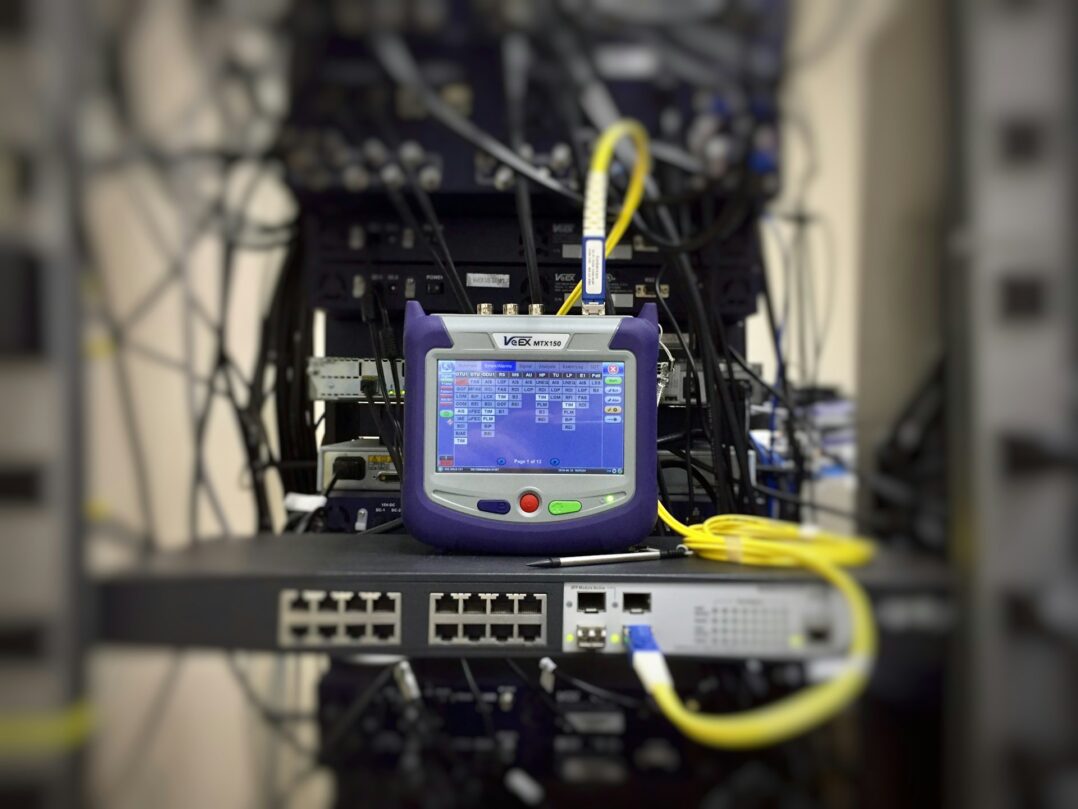Understanding MTU: Why Packet Size Matters in Networking
In the world of networking, the Maximum Transmission Unit (MTU) plays a crucial role in how data travels efficiently across the internet. It determines the largest packet size that can be sent without needing to be broken down into smaller pieces. While it might seem like a straightforward concept, MTU can impact network performance, reliability, and even the functionality of certain applications.
Why Does MTU Matter?
Think of MTU as the maximum size of a shipping box allowed by a courier. If your package is too big, you’ll have to split it into multiple smaller boxes, which takes extra time and effort. Similarly, when data packets exceed the MTU, they must be fragmented into smaller pieces or risk being dropped—potentially slowing down communication.
For most Ethernet networks, the standard MTU is 1,500 bytes, which is generally suitable for traffic on the public internet. However, when packets travel across different types of networks (such as fiber-optic backbones, VPN tunnels, or cloud services), additional layers of encapsulation may increase their size beyond the allowed MTU, leading to fragmentation issues.
Encapsulation: The Hidden Overhead
Many modern networks use encapsulation—wrapping one type of network packet inside another—for security, tunneling, or routing across different infrastructures. This adds extra bytes to each packet. For example:
- VPNs and IPsec encryption can add 50-70 bytes per packet.
- MPLS (used by service providers) adds 4 bytes per label.
- VXLAN (used in data centers) adds 50 bytes.
If these additions push the total packet size beyond the MTU, routers may either fragment the packets (causing performance overhead) or drop them altogether.
The Problem with Fragmentation
When fragmentation occurs, routers must break packets into smaller pieces, process them separately, and then reassemble them at the destination. This creates additional workload, increases latency, and in some cases, leads to packet loss. In IPv4, routers handle fragmentation automatically, but IPv6 requires the sender to adjust the packet size beforehand.
To prevent unnecessary fragmentation, networks use Path MTU Discovery (PMTUD)—a method where devices test the network to determine the optimal MTU size. However, PMTUD doesn’t always work as intended due to misconfigured network devices, firewalls, or lack of proper protocol support.
Challenges with PMTUD Negotiation
Although PMTUD is designed to help endpoints adjust their packet sizes dynamically, it relies on receiving ICMP “Fragmentation Needed” messages from routers when packets exceed the allowed MTU. Unfortunately, not all network devices support or properly handle PMTUD:
- Firewalls often block ICMP messages for security reasons, preventing endpoints from learning about the correct MTU.
- Some routers don’t generate ICMP messages correctly, leaving senders unaware of the need to adjust packet sizes.
- Older or misconfigured network elements ignore PMTUD, causing persistent issues where packets are silently dropped instead of resized.
In these cases, endpoints may continue sending oversized packets, leading to blackhole behavior—where data simply disappears because it is being dropped without notification.
Optimizing MTU for Better Performance
To ensure smooth data transmission and avoid PMTUD-related problems:
- Monitor network paths to detect if MTU issues exist.
- Use the right encapsulation settings for tunnels and VPNs.
- Adjust TCP MSS (Maximum Segment Size) to ensure that data packets fit within the available MTU.
- Test with ping commands (e.g.,
ping -l 1500 -f <destination>) to identify the largest packet size that can be sent without fragmentation. - Manually set a lower MTU when necessary, especially when dealing with VPNs, tunnels, or networks known to block PMTUD messages.
Final Thoughts
MTU may not always be the first thing that comes to mind when troubleshooting network performance, but understanding it can help prevent slowdowns, disconnections, and unexpected bottlenecks. Whether you’re optimizing a home network or managing enterprise infrastructure, tuning MTU settings correctly—and being aware of PMTUD limitations—can make a noticeable difference in efficiency and reliability.